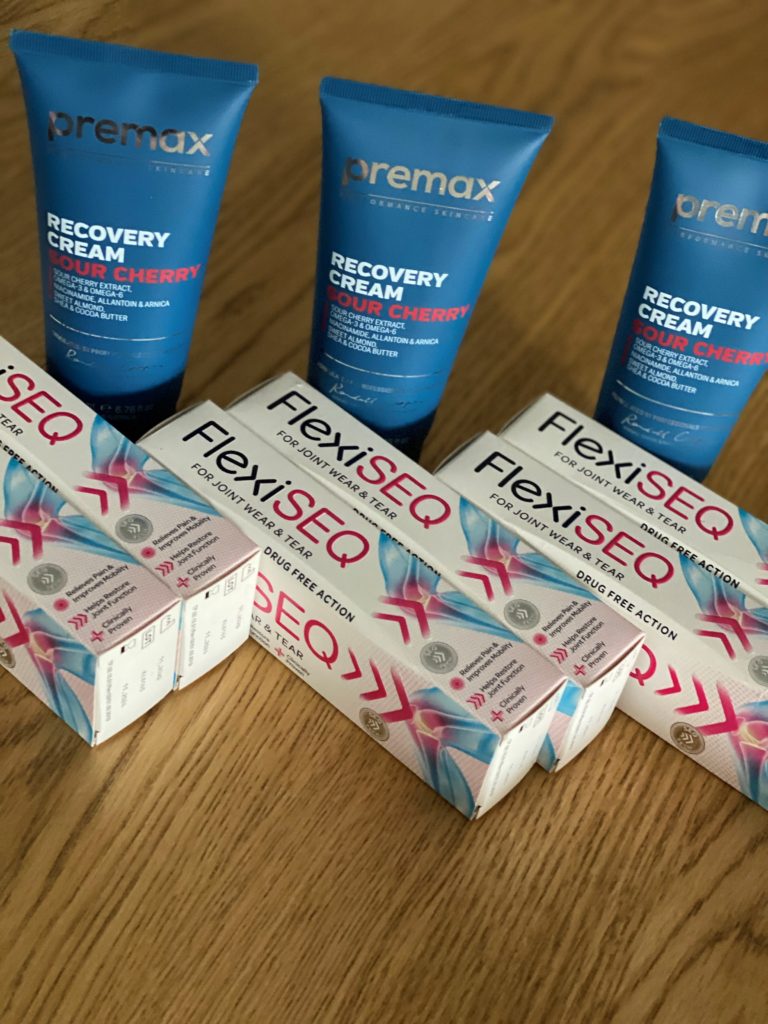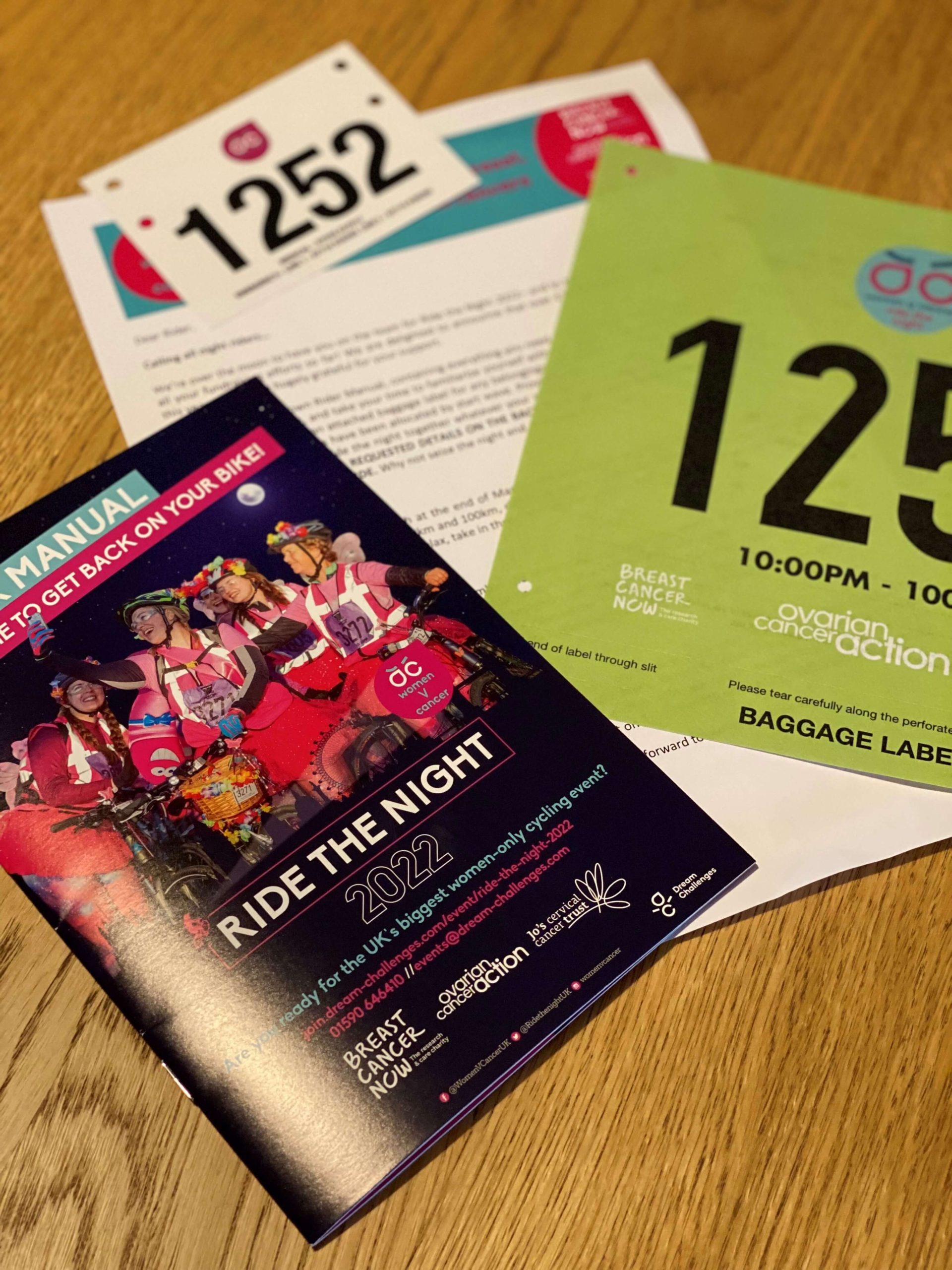I was very excited to be sent the new book from GCN written by Mark Beaumont and Dr Jim Taylor.
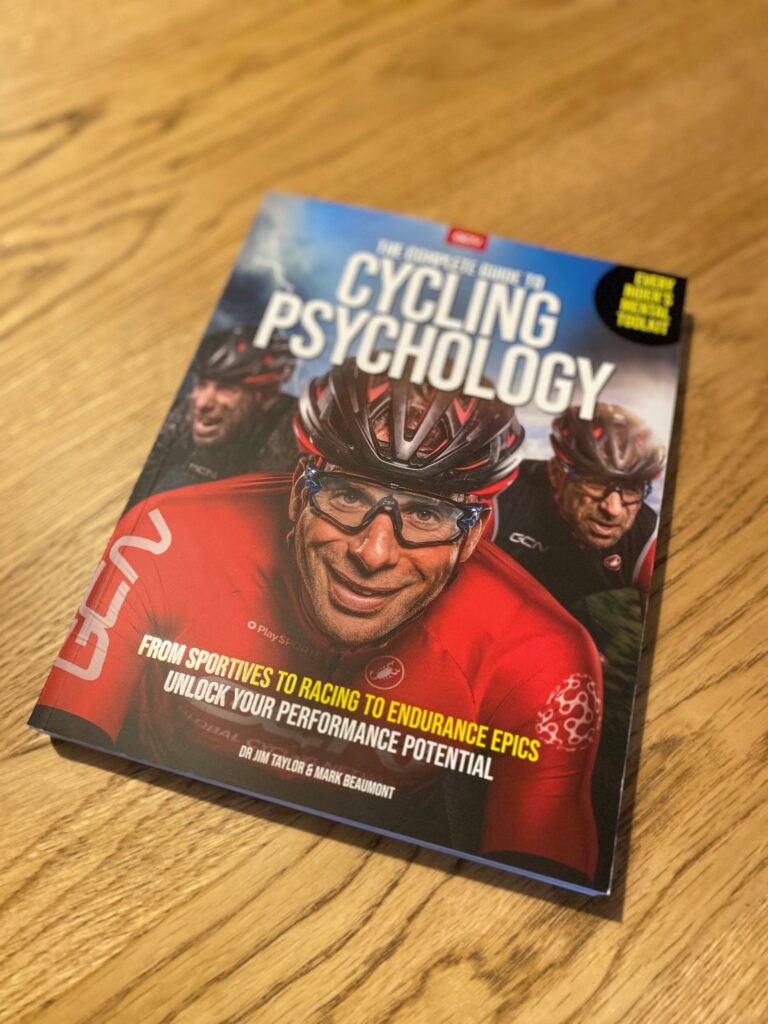
Mark Beaumont
Mark is an endurance cyclist (however there is so much more to Mark than this and I would describe him as an avid adventurer), but in relation to cycling he currently holds records for:
- fastest cycle on Scotland’s North Coast 500
- fastest cycle round the world covering a distance of 18,296 miles in 194 days and 17 hours
- fastest cycle from Cairo to Cape Town covering a distance of 10,000 km in 41 days, 10 hours and 22 minutes
- hour record on a penny farthing
Dr Jim Taylor
Dr Jim Taylor is a specialist in the psychology of performance sport and has worked with professional cyclists and athletes in many other sports. He is also an Ironman and world-championship age-group triathlete.
Basically we are in good hands with the authors!
Favourite Quotes From The Book
I am a sucker for a good quote and this book had loads but a few notable that resonated with me:
‘It is about knowing yourself better and using cycling as a means for personal growth and meaning.’
‘Understanding your ‘why’ is at the heart of this book.’
‘Contrary to popular belief, when you focus on the result, you are less likely to get the result you want.’
‘Putting the fun and social back into training made me feel more energised when I got back on the bike.’
‘Knowing you can ‘out-suffer’ the rest is good motivation when the going gets spicy.’
The quotes above are areas that I think are so important for us individually. We all have different goals, different reasons for doing anything we do and know what works best for us and this often gets lost and we need a reminder!
Cycling Psychology Assessment
This is referred to as the physical testing for the mind in this book and delves into 5 attitudes that affect performance. During this process you rate yourself against each attitude (ownership, process, challenge, long-term and balance).
This assessment is at the start of each stage within the book and each stage is a section that goes into further detail of each attitude mentioned earlier. Each talks about its individual importance and how this relates to your cycling performance and mental attitude towards it.
Main Takeaways From The Book (for me)
This book was so relatable. I cycle therefore I am a cyclist, of many disciplines and varying distances. I am my worst critic and the mental side is my biggest weakness – when my head goes, it is game over! I was surprised to read that Mark suffers from imposter syndrome – so easy to assume athletes do not worry about things like this – we are all human!
I think too often we forget to focus on what we can affect, there is no point in worrying about what we cannot after all. The book talks about grounding yourself in order to set yourself up to cycle to your capabilities.
We can use our motivators to bridge the gap between our goals and efforts to achieve those goals. Are we setting ourselves up for success? Do we know how to identify when we are suffering with low motivation and how to change that mindset? Is there a pattern? How can this be addressed for the better? Do you need a way of staying accountable?
It covers what constitutes quality training, consistency and dedication, and what you can have in your mental took kit to set yourself up for success. I often use my social media channels to voice my goals/objectives for public accountability – it may not work for everyone but I find it does for me. I keep a log of my training activities, how I felt, what worked and didn’t – I think it is the project manager in me treating it like a retrospective and identifying lessons learned so that I can turn negatives into positives.
This book covers it all with real life examples how Dr Taylor worked through this with Mark for his various challenges. I cannot recommend it enough and will be sure to add to my Christmas 2022 gift list!
Product was gifted but all opinions are my own.